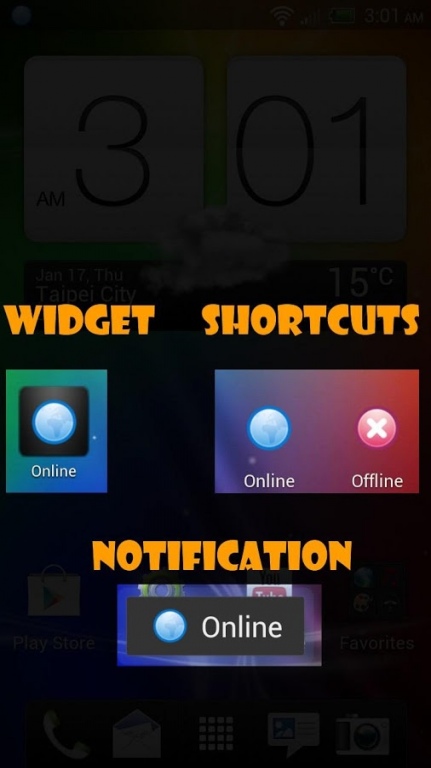MyProfiles (Profile Manager) 5.2.0
Free Version
Publisher Description
《Location and rule based profile manager. Very easy to use.》
《5 stars rating encourage us to keep improving it, thanks :)》
《Characteristics》
- Switch profile automatically by rules
(Timer, Location, Calendar, WiFi, BT and more)
- Apply various settings by one click
- Detect location by nearby cells or map position
- Support 30+ settings and 12+ rule types
- Priority mode for rules
- Desktop widget
- Themes
- Auto-answer
- White list / Black list
- Support exclusive ROOT features
《Profile settings》
- Audio volumes, Ringtone
- Wi-Fi, Wi-Fi Hotspot
- Mobile network, APN
- WiMAX(4G)
- Bluetooth
- Airplane mode
- Airplane mode for JellyBean 4.2+ (ROOT)
- GPS
- GPS for Android 2.3+ (ROOT)
- Brightness
- Screen Timeout
- Auto-rotate
- Disable screen lock
- Wallpaper
- Auto-answering
- Auto-speaker-on
- Driving mode (Car mode)
- Launch application
- Close application
- Exception contact group(White list, Black list)
《Rule types》
- Time period
- Location
- Wi-Fi hotspot
- Bluetooth device
- NFC tags
- Calendar events
- Foreground App
- Display
- Power
- Battery
- Headset
- Car dock
- Desk dock
About MyProfiles (Profile Manager)
MyProfiles (Profile Manager) is a free app for Android published in the Themes & Wallpaper list of apps, part of Desktop.
The company that develops MyProfiles (Profile Manager) is Lab01 Inc.. The latest version released by its developer is 5.2.0. This app was rated by 1 users of our site and has an average rating of 4.0.
To install MyProfiles (Profile Manager) on your Android device, just click the green Continue To App button above to start the installation process. The app is listed on our website since 2015-08-10 and was downloaded 144 times. We have already checked if the download link is safe, however for your own protection we recommend that you scan the downloaded app with your antivirus. Your antivirus may detect the MyProfiles (Profile Manager) as malware as malware if the download link to com.fancy01.myprofiles.lite is broken.
How to install MyProfiles (Profile Manager) on your Android device:
- Click on the Continue To App button on our website. This will redirect you to Google Play.
- Once the MyProfiles (Profile Manager) is shown in the Google Play listing of your Android device, you can start its download and installation. Tap on the Install button located below the search bar and to the right of the app icon.
- A pop-up window with the permissions required by MyProfiles (Profile Manager) will be shown. Click on Accept to continue the process.
- MyProfiles (Profile Manager) will be downloaded onto your device, displaying a progress. Once the download completes, the installation will start and you'll get a notification after the installation is finished.